SAMi-3 Seizure Monitor Review

This post may contain affiliate links; please see our terms of use for details.
- A seizure monitor can help you detect seizures during sleep or when your child is unattended.
- Video recordings are helpful to doctors when diagnosing your child’s specific seizure disorder, enabling them to more quickly identify the appropriate treatment plan and adjust that treatment over time as your child grows and changes.
- The SAMi-3 monitor is fully customizable, so it can be used to detect a wide variety of seizure types.
Baby monitors let you see your child when you are not in the room. Some can even alert you when there is noise or movement, but if your child has seizures or other odd behavior at night, you probably still struggle to get a good night’s sleep.
A seizure monitor can let you know when your child displays possible seizure activity while also minimizing the number of false alarms you receive. If you are interested in purchasing a seizure monitor, you may want to know how they work and how accurate they are. We had the chance to use the SAMi-3 monitor in our home for a week. Here is what we learned.

Why You Should Use a Seizure Monitor
Do you sleep with one eye open? As the parent of a child with epilepsy, you may feel like that is exactly what you do! It’s difficult to get a good night’s sleep when you are worried about what might be happening in your child’s room while you aren’t paying attention.
I spoke with Cynthia Anderson, Founder and COO of SAMi, who, along with her husband, invented SAMi to help them monitor their own son’s severe nocturnal seizures:
At first, we couldn’t get the right diagnosis. Our doctor believed our son’s complex partial seizures sounded more like a sleep disorder than epilepsy – it wasn’t until we showed him video of the events that it became clear. After that came countless sleepless nights spent either pacing up and down the hallway or trying to sleep with one ear pressed to the baby monitor. Though James was only having seizures twice per week, we knew they could come any night and couldn’t risk not being there for him. After a few weeks, it got so bad that my husband and I discussed taking turns sleeping in James’ room with him but we knew that wouldn’t work forever.
Conventional baby monitors will pick up sounds that may (or may not) wake you up. Smart baby monitors might even send you an alert for motion outside a spacial window. Still, they don’t differentiate between normal night movements and seizures, leaving you wondering whether a seizure was missed and frustrated by the unnecessary alerts. And too many false alarms are almost worse than no alarms at all!
SAMi tries to fill that monitoring gap with a system that can ignore normal sleep behavior while alerting you to seizure-like movements, big and small. According to a spokesperson for SAMi, as long as the seizure lasts for more than 15 seconds, it can be configured to alert you to movement as subtle as finger-wagging or face grimacing while letting you sleep through everything else. Seizures lasting less than 15 seconds can still be detected and recorded by SAMi, but “you’ll probably get more false alarms than you’d like.”
If you can trust your monitor to wake you when necessary, you may actually be able to sleep and rest when your child is asleep!
SAMi can detect many types of seizures:
- tonic-clonic
- complex partial seizures
- myoclonic
- febrile
- status epilepticus
- and more
As well as:
- restless Leg syndrome (RLS)
- sleepwalking
- sleep apnea
- and other common sleep disorders

What Comes With the SAMi-3 Monitor?
The SAMi monitor works through an app on your phone or tablet and (at least for now) is only accessible through an Apple device. You can purchase the SAMi camera on its own and connect it to your own Apple device at home, or you can purchase the SAMi kit, which includes an iPad with the SAMi-3 app and camera paired so all you have to do is plug it in wherever you are (even if you don’t have access to Wi-Fi such as at a hotel).
The SAMi app is free to download from the Apple App Store and can be used on any iPhone, iPod, or iPad that can run iOS 7 or later (though you’ll want to run iOS 11 or later for their most recent features such as remote monitoring over internet/cell service). It’s also worth noting that the app must be on and in the foreground in order for the alarm function to work. This means that if you close your phone or navigate to another app, the recording function works as usual, but the alarm is no longer active.
I recommend using a device that you dedicate solely to the monitor. If you have an old phone that no longer includes carrier service, that’s perfect! You can also buy a used iPod or iPad mini with the monitor for relatively cheap (an old iPhone works, too but may be more expensive). If you can’t dedicate an Apple device to SAMi, they have a setting that, when enabled, will continuously beep at you if it thinks you forgot to switch back to the SAMi-3 app before heading to sleep. Another option is to purchase the full SAMi kit.
The SAMi camera comes with a power adapter (and multiple plug adapters), a mounting bracket, and an ethernet cable. The camera does need to be connected to your home WiFi network. If you don’t have home WiFi or worry that your internet connection is unreliable, you can also purchase a separate SAMi router that does not require an internet connection to work. Similar to how you might use a dedicated Apple device, the router would act as a dedicated network.
Check out our unboxing video below to see everything that comes in the box:
How to Set Up the Camera
The quick start guide included in the box is very easy to follow. I was worried about having to connect the camera to our WiFi network, but it was a very easy step. You just need to plug the camera into your router with the included ethernet cable and wait for the light on the camera to turn green, and then you are good to go! You can unplug the camera and then mount it wherever you want.
Picking a good location to mount your monitor is important. Our son sleeps in a special needs bed with a high bed frame, so we placed the mounting bracket on the frame and obtained a clear picture with a good angle.
Here is how we set up our camera:
SAMi-3 vs. Baby Monitor
At first glance, you may think that the SAMi is just a glamorized baby monitor, but there is much more to the SAMi than a simple camera!
Most baby monitors just have one setting – they can monitor. Smart WiFi monitors may be able to send alerts when your child makes a noise above a certain decibel or moves outside a specified frame, but they can’t differentiate between slight or prolonged movements. The features of the SAMi monitor allow for fine-tuning and customization.
Movement Detection
The SAMi-3 detects movement at varying sensitivities, depending on how you set the monitor. Unlike other smart baby monitors, the SAMi is designed to alert you when (a) there is movement detected that is above your set threshold and (b) that movement lasts longer than your set time limit.
For example, the Lollipop smart baby WiFi monitor can detect movement when your child crosses a line you’ve set on the monitor screen, but it can’t differentiate between your child simply rolling over or coughing versus having sustained jerking movements for 30 seconds or more, as in a tonic-clonic seizure.
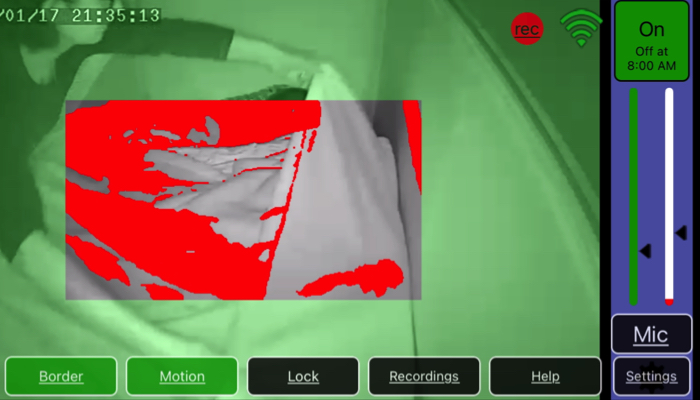
The ability to set the sensitivity level in the monitor settings is what’s really special about the SAMi. You know what types of seizures your child has and when you would want to be alerted, so you can enable the monitor to alarm when those events are most likely. It may take you a few nights to hone in on the right settings, but once you get them right, they likely won’t need to be changed again.
Recordings
Unlike other baby monitors, SAMi takes automatic recordings that are stored on the camera’s included SD card and then transferred automatically to your iPhone/iPod/iPad. The camera SD card holds about 1000 recordings. Once that limit is reached, it will begin deleting the oldest recordings on the SD card to make room for new recordings. If you were to change Apple devices or accidentally delete the SAMi app, you can always redownload the recordings from your camera SD card.
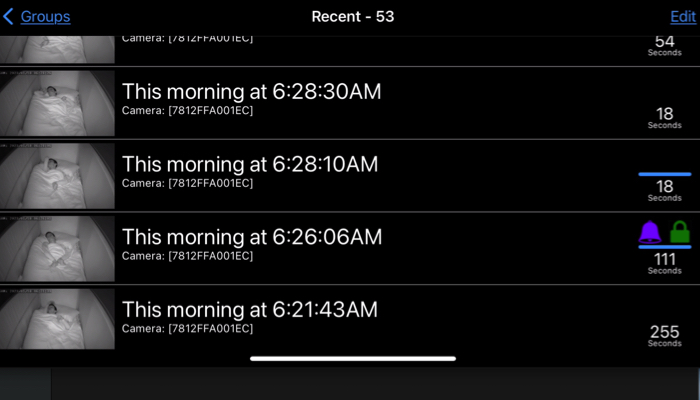
If you have a dropbox account, SAMi can automatically transfer your recordings to the cloud, too. If the recording was also accompanied by an alarm, you will see an alarm bell icon next to the entry, so it’s easy to scan through and review alerted events. However, if you know your child had a short episode that did not set off the alarm, or you simply want to scan through the night’s recordings, that is an option with the SAMi.
These recordings can be emailed directly to yourself or your doctor through the app. Having high-quality recordings of seizures or other abnormal sleep episodes can be really helpful when developing a treatment plan with your medical team.
You can also lock or save important recordings so they don’t accidentally get deleted. Recordings that you don’t lock will be automatically deleted chronologically in order to make room for new recordings.

Customizable Alarm
The alarm settings in the SAMi app are fully customizable. Not only can you specify the specific conditions required to trigger the alarm, but you can also set the volume, choose the sound, opt for vibration, determine how long the alarm should sound for, and schedule the alarm. Scheduling the alarm allows you to block off certain hours of the day as not triggerable. We have the alarm set for 7 pm to 8 am, for example.
Cost
Yes, there is a difference in cost between a standard baby monitor and the SAMi-3. However, since the SAMi-3 is a seizure monitor, you can also raise money to cover the cost. Where a baby monitor is generally considered simply a parenting tool, a seizure monitor is intended to keep your child safe and hopefully out of the hospital.
Because a seizure monitor is health-related, you can reach out to charities or apply for grants to cover the cost. You can also do personal fundraising or use your FSA or HSA funds to pay for the device. SAMi also offers a funding guide to help you gather the funds to cover the cost.
Some organizations, such as the Danny Did Foundation, are available to anyone who considers finance a barrier when buying seizure monitors, regardless of where they live. According to SAMi’s website, Danny Did’s device grant program has helped over 700 epilepsy patients and caregivers to secure SAMi Kits in Canada, the US, UK, and elsewhere in recent years!

FAQs
Can the SAMi-3 be used for both children and adults?
Yes! As long as you have the camera set up in a bedroom, it can be used to monitor night time movements in either a child or an adult. You can even use it to record your own seizures. However, since the camera does detect all movements within the specified border, it may not work well for anyone who shares a bed with another person or with pets.
Does the camera have a battery? Does it need to be plugged in?
No, the camera does not come with a battery and needs to be plugged into a power source.
Is the SAMi-3 portable?
Because the SAMi connects to your home WiFi network you may think that it isn’t portable, but it is! You can purchase a separate router (or buy the SAMi kit that includes the router) which allows you to bring your own network with you wherever you go!
The wall bracket that comes with the camera doubles as a stand-alone camera stand, too. If you don’t want to remove your bracket from the wall at home when you travel, you can pick up an extra bracket for only $10.
Are there other types of seizure monitors available?
Yes, there are a few other seizure monitors on the market. Some are movement monitors like the SAMi and others are wearable devices. You can see a list of seizure monitors here.
SAMi, though, is the only seizure monitor that makes video recordings. Also, remember that the wearable devices don’t work well for small children and won’t pick up non-rhythmic seizures, especially ones where the device isn’t located on a limb where the movement is taking place.
Does the SAMi-3 record brain waves?
No, the SAMi monitor does not perform an EEG or record brain waves. Instead, it is designed to capture time-stamped HD Video Audio recordings and alert you to night time movements.
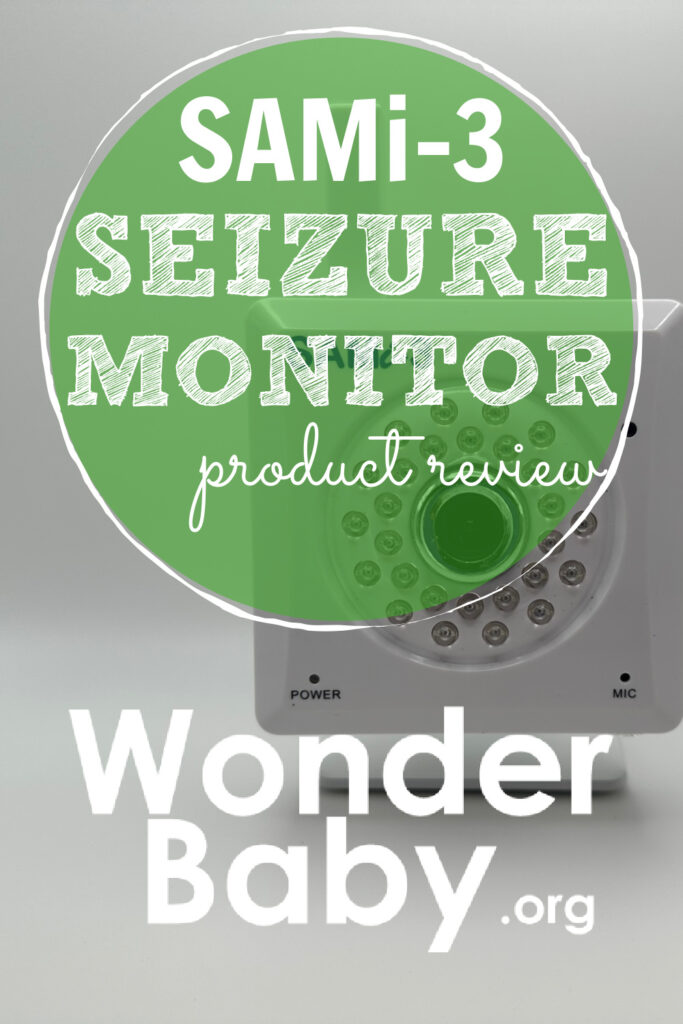
The information WonderBaby provides is not intended to be, and does not constitute, medical or other health advice or diagnosis and should not be used as such. Always consult with a qualified medical professional about your specific circumstances.
Related Posts

Special Needs
5 Spring Cleaning Tips for Families of Children with Disabilities
Spring cleaning is an opportunity to create a more accessible, organized, and supportive space for your child with disabilities. Declutter, deep clean, and refresh!

Visual Impairment
The Gift of Understanding: How a Young Child Helps His Blind Father Navigate Life
When a parent is blind, it’s natural for people to wonder how their sighted child will adapt. Will they struggle to understand their parent’s needs? Will they feel burdened by...

Assistive Technology, Support
May We Help: Engineering Independence for People with Disabilities
May We Help is dedicated to designing and building custom solutions that help individuals of all ages achieve mobility, access, and independence, all at no cost.