Our Favorite Apps for Children Who are Visually Impaired
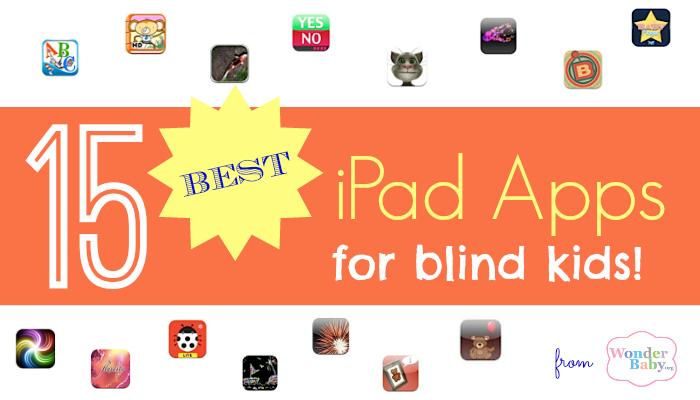
This post may contain affiliate links; please see our terms of use for details.
WonderBaby.org teamed up with Paths to Literacy to create this list of our favorite iPad apps for children who are blind or visually impaired.
We’ve categorized them by apps great for stimulating the use of vision, honing fine motor skills or teaching cause & effect, great communication apps, apps that tell stories and one app that is really nice for calming down and relaxation.
For more iPad app ideas, check out the app section on WonderBaby.org or search for iPad apps on Paths to Literacy. For ideas on accessibility, be sure to read this article on iPad Accessibility.
Vision
 Tap-N-See Zoo: $2.99 (with a free Lite version)
Tap-N-See Zoo: $2.99 (with a free Lite version)
The developer of this app calls it “the first app for iPad and iPhone created specifically for children with cortical visual impairment.”
Find the app on iTunes.
Read a review.
 My Talking Picture Board: $19.99
My Talking Picture Board: $19.99
This app helps children with CVI learn how to locate and recognize two dimensional images. Use your own images of people or favorite objects!
Find the app on iTunes.
Read a review.
 iLoveFireworks: $0.99 (with a free Lite version)
iLoveFireworks: $0.99 (with a free Lite version)
This app makes big sounds and big visual displays with a simple tap of the finger. It’s also great for teaching cause and effect as well as increasing visual attention.
Find the app on iTunes.
Read a review.
 Doodle Kids: Free
Doodle Kids: Free
This bright doodle and drawing app is good for teaching cause and effect and visual attention. There is no audio but the colors are very grabbing and high contrast.
Find the app on iTunes.
 Infant Zoo Lite: Free
Infant Zoo Lite: Free
Simple high-contrast illustrations encourage visual attention and help to develop an understanding of cause and effect.
Find the app on iTunes.
 Fluidity HD: Free
Fluidity HD: Free
Very responsive screen encourages simple motor movements with bold visual displays. Great for teaching cause and effect and increasing visual attention (no audio).
Find the app on iTunes.
 Art of Glow: Free
Art of Glow: Free
Simple drawing app with very responsive screen. Helps to build visual attention and cause and effect (no audio).
Find the app on iTunes.
Motor/Cause & Effect
 Baby Finger HD: Free
Baby Finger HD: Free
The tap of a finger causes movements and sounds on the screen. Very easy to use and geared toward younger children.
Find the app on iTunes.
 Bebot: $1.99
Bebot: $1.99
Bebot is a simple sound cause and effect app that makes funny synth robot sounds. Touch the screen and make the robot sing!
Find the app on iTunes.
Read a review.
 Cause & Effect Sensory Light Box: $2.99
Cause & Effect Sensory Light Box: $2.99
This is a really well made cause-and-effect app that creates sounds and lights when your finger is on the screen, then stops when you remove your finger. Perfect for children with low vision or CVI.
Find the app on iTunes.
Read a review.
Communication
 Talking Tom Cat: Free
Talking Tom Cat: Free
This animated cat repeats words and sounds in a funny voice. Encourages vocalization and interaction with the iPad.
Find the app on iTunes.
 Sounding Board: Free
Sounding Board: Free
This app allows you to create communication boards using simple symbols with voice output. Very good free communication app.
Find the app on iTunes.
 Answers YesNo: $3.99 (with a free Lite version)
Answers YesNo: $3.99 (with a free Lite version)
A simple yet extremely versatile app that turns your iPad into a communication switch that allows for an array of customizations.
Find the app on iTunes.
Relaxation
 Pocket Pond: Free
Pocket Pond: Free
Listen to birds chirp and frogs croak in a peaceful pond. Touch the screen to make the water splash or just watch the koi swim by.
Find the app on iTunes.
Stories
 Tickle Finger in the Jungle: Free (but you need to pay $1.99 to finish the story)
Tickle Finger in the Jungle: Free (but you need to pay $1.99 to finish the story)
In this highly interactive story, the reader has to help Tiny Tinga the monkey get home by “tickling” various predators along the way.
Find the app on iTunes.
Read a review.
 Dr Seuss’s ABC: $3.99
Dr Seuss’s ABC: $3.99
All the Dr Seuss story apps from Oceanhouse Media are very well done. The stories are interactive, include sound effects and add a whole new layer to classic Seuss tales.
Find the app on iTunes.
Read a review.
Accessibility
 Ballyland Magic Plus App: $2.99
Ballyland Magic Plus App: $2.99
Learn basic iPad and VoiceOver gestures in this fun and interactive game. Help the Ballyland characters prepare for and put on their magic show!
Find the app on iTunes.
Read a review.
 Ballyland Rotor: $2.99
Ballyland Rotor: $2.99
Fun and interactive game to learn the VoiceOver Rotor. In this sequel to Ballyland Magic, Ballicopter, Ballyland’s little red helicopter, goes on an adventure. Turn the Rotor to change where he will go! Free 3D print file of Ballicopter.
Find the app on iTunes.
 Ballyland Stay Still, Squeaky!: $2.99
Ballyland Stay Still, Squeaky!: $2.99
A story that responds to touch with audio feedback, while teaching basic iPad skills through cause and effect. Plus Bonus Game which helps to build spatial awareness on the screen by way of the finger drag gesture.
Find the app on iTunes.
Read a review.
 Ballyland Sound Memory: $2.99
Ballyland Sound Memory: $2.99
A fun sound-matching game for all, using listening and memory skills. Also builds a basic understanding of navigating a digital grid’s rows and columns.
Find the app on iTunes.
 Ballyland Code 1: Say Hello: $2.99
Ballyland Code 1: Say Hello: $2.99
A fun, fully accessible introduction to the basic concept of coding and computational thinking. In a digital game grid, make Wheelie go to Tinkleball and say Hello. Optional use of 3D printed learning tools.
Find the app on iTunes.

Related Posts

Visual Impairment
The Gift of Understanding: How a Young Child Helps His Blind Father Navigate Life
When a parent is blind, it’s natural for people to wonder how their sighted child will adapt. Will they struggle to understand their parent’s needs? Will they feel burdened by...

Braille and Literacy, Toys, Visual Impairment
24 Braille Toys for Kids Who are Blind
Everything from alphabet blocks to raised line coloring pages and activity books to puzzles to card and board games... and so much more! And it's all in braille ready for...

Tactile Arts and Crafts, Visual Impairment
Using Origami to Teach Blind and Low-Vision Students Basic Shapes
If, like me, you have wondered why it is important for young students to learn about shapes, here are just a few reasons. Teaching shapes in early education provides children...